Every parent is concerned with online safety.
And with each new child, the concerns begin earlier and earlier.
When your toddler gets their tablet, online safety is on your mind.
Fortunately, as online threats have grown, so have online safety measures (phew).
In this post, we’re going to cover some of the best ways to protect your child’s safety online.

Talk to your kids about online safety.
When your kids are toddlers, you’re going to want to keep a close eye on them whenever they’re online.
And you’ll also want very kid-specific apps. But when your kids get a little older, they’re going to outgrow that stuff and want a less-limited view of the internet at large.
At this point, it’s a good idea to talk to your children about online safety.
Talk about things that are going to feel real to your child.
If there was a news story that happened in your general area, bring it up.
If not, find a true story reflecting the dangers teenagers and pre-teens face online.
Your child must know that these threats are genuine.
Share passwords
If your child is on the younger side, you’ll probably want to create a child account under your name.
But as your child gets older and has more freedom, you will want access to what they’re doing online — especially on social media.
Social media can be dangerous for teenagers and young children.
Ask that your child share their passwords with you in exchange for internet time.
Or use an app to track what they’re doing online.
This may feel like an invasion of privacy, but you can be open with your child about what you’re doing.
And when you’re open about it, they’re less likely to break the rules.
Just the fact that you have access to their activity can be a deterrent on its own.
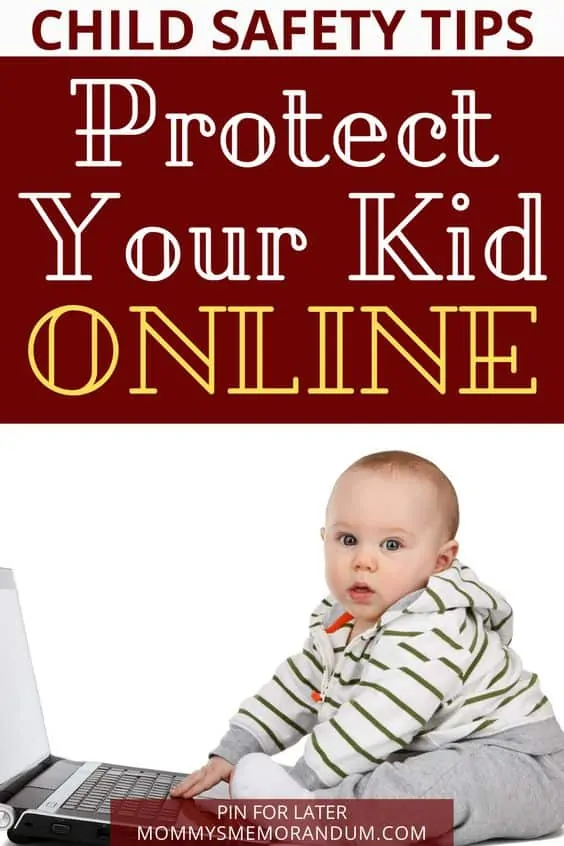
Use kid-friendly software
When your children understand the dangers that could be lurking online, they’ll be more likely to install the kid-friendly software and use kid-friendly resources willingly.
For example, did you know there are kid-friendly search engines? (Find a list at educatorstechnology.com)
Kidtopia, DuckDuckGo, and Kiddle are all safe for kids to use and will return only kid-friendly results for searches.
Just be sure to check the settings.
You can also use filtering programs to filter what your child has access to on their device.
This option is excellent for parents who want to exercise some level of control but want their children to feel like they have privacy.
But filtering programs work best for young children and pre-teens.
You will likely experience some pushback during your teenage years as your child wants to access the latest social media site.
Internet safety is essential for everyone, but it’s crucial for young children who have yet to be exposed to the world’s dangers.
They may be aware of “stranger danger” in real life, but it’s a different story online.
