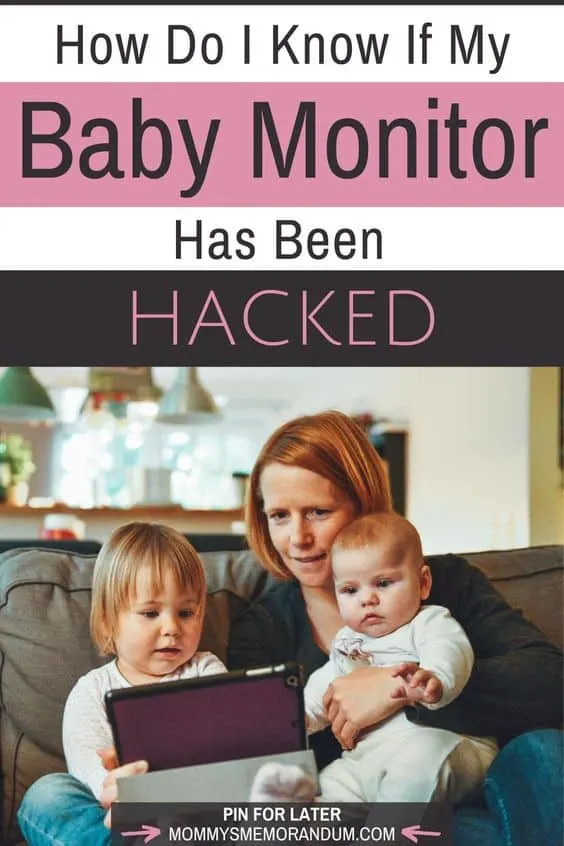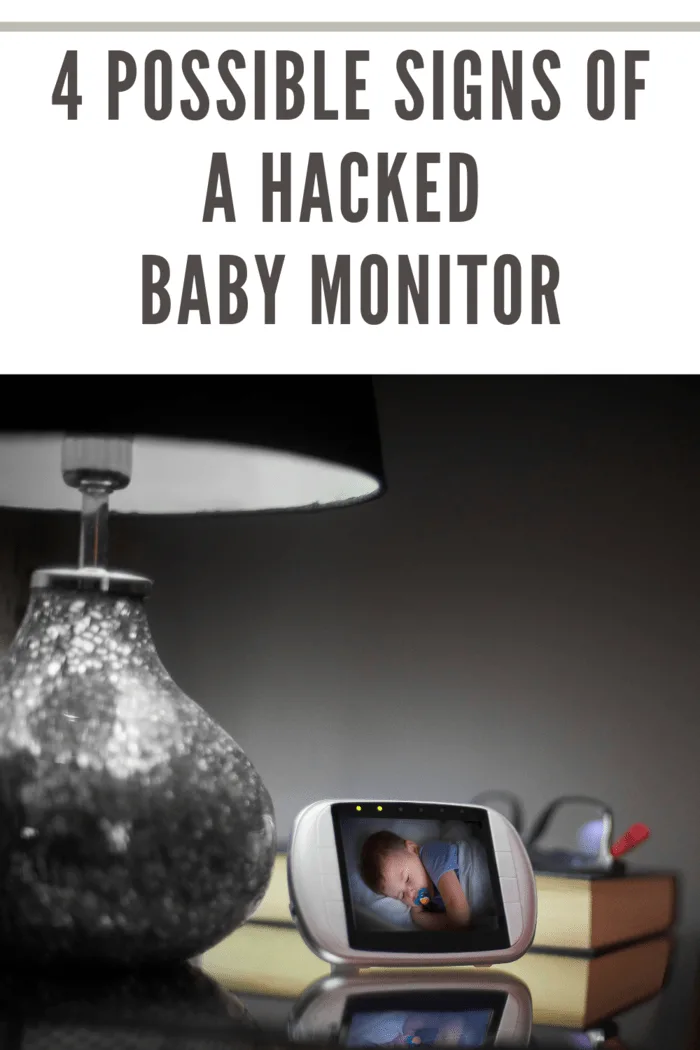How to Tell If Your Baby Monitor Has Been Hacked: A Parent’s Guide
Baby monitors have come a long way since their humble beginnings as simple walkie-talkie-like devices. Today, they boast features like video streaming, night vision, and even Wi-Fi connectivity. However, with this increased functionality comes an increased risk of hacking. The truth is, many video baby monitors are surprisingly easy targets for hackers. If you’re worried about the security of your baby monitor, read on to discover how to protect your privacy and identify potential threats.
The Realities of Baby Monitor Hacking
Why Is It So Easy to Hack Baby Monitors?
In 2015, researcher Tod Beardsley highlighted a startling fact: “Hackers that I know and hang out with refer to Internet of Things (IoT) hacking as ‘hacking on easy mode,’ or ‘hacking like it’s 1998.’” What this means is that many baby monitors, especially those with basic security features, are vulnerable to intrusion. The problem often starts with the connection service that links the baby monitor to the cloud. This connection can often be accessed using an 8-digit number or a default password that many parents fail to change.
“Hackers that I know and hang out with refer to Internet of Things (IoT) hacking as ‘hacking on easy mode,’ or ‘hacking like it’s 1998.’”
Why Would Someone Hack a Baby Monitor?
The reasons behind hacking a baby monitor can range from harmless pranks to more sinister motives. In some cases, hackers may be driven by voyeurism, or they might be trying to overhear personal conversations. More alarmingly, they could use the monitor to confirm if your home is empty before committing a burglary.
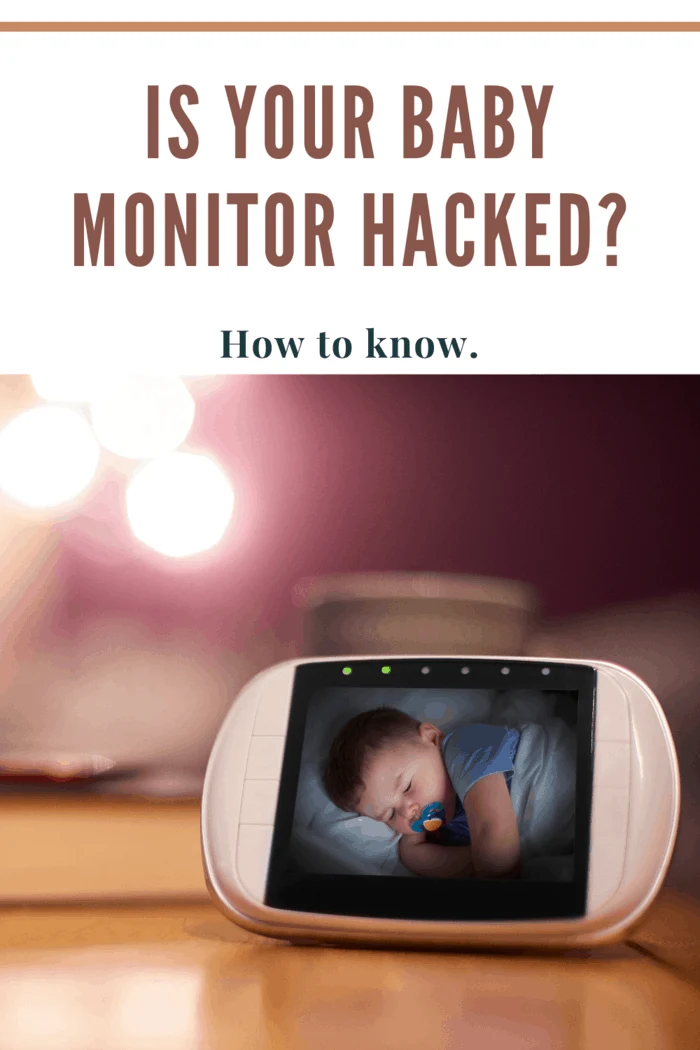
Signs Your Baby Monitor May Have Been Compromised
If you’re concerned that your baby monitor might have been hacked, watch out for these key signs:
1. The Camera Moves on Its Own
A hacked baby monitor might start moving or rotating by itself. If you notice that the camera is no longer focused on your baby’s crib, it could be an indication that someone is remotely controlling it. If this happens, check if someone has moved the monitor and consider updating your security settings immediately.
2. Unusual LED Light Blinking
Most baby monitors have LED lights that indicate when they are in use. If you see the LED light blinking continuously—even when you’re not viewing the camera feed—someone else might be accessing it. To address this, reboot your computer and check the monitor. If the blinking persists, perform a full system scan for viruses.
3. Strange Voices or Noises
Some baby monitors come with two-way communication features, allowing you to talk to your baby through the device. If you hear unexpected voices or noises coming from the monitor, it could be a sign of unauthorized access. Even if you don’t hear anything, strange sounds can be a red flag.
4. Unauthorized Changes to Security Settings
Hackers often exploit default passwords to gain access to your monitor. If you notice any changes to your security settings or if someone has tampered with your password, take immediate action. Changing your password and monitoring your network closely is crucial.

Baby Monitors with Security Issues:
D Link Lawsuit (Money), Baby Monitor disclosure – Rapid7 identified baby monitors with security issues.
These baby monitors were identified as having inadequate security:
- D-Link DCS 933L
- Fredi (a true story-Jamie Summitt)
- Gyonii GCW-1010
- iBaby M3S
- iBaby M6
- Lens LL-BC01W
- Philips B120/37
- Summer 28630
- TRENDnet TV-IP743SIC
- WiFiBaby WFB2015
- Withing WBP01

Steps to Protect Your Baby Monitor from Hacking
While the risk of hacking is real, you can take several steps to safeguard your baby monitor:
1. Choose a Monitor with Advanced Security Features
Opt for a baby monitor with robust security features such as WPA2-AES or SSL/TLS encryption. These advanced monitors use encrypted signals, making it much harder for hackers to gain access. Look for models that use Frequency Hopping Spread Spectrum (FHSS) technology, which frequently changes frequencies to enhance security.
2. Create a Strong, Unique Password
Avoid using default usernames and passwords. Create a strong password with a mix of uppercase and lowercase letters, numbers, and special characters. It’s also important to change the admin password on your router and other network devices to add an extra layer of protection.
3. Regularly Update Firmware
Firmware updates often include security patches that protect against new vulnerabilities. Check for updates regularly to ensure your baby monitor’s software is up-to-date. Don’t rely solely on automatic updates—manually verify that you have the latest version.
4. Install Antivirus and Firewall Protection
Equip your home network with antivirus software and a firewall. These tools help protect against malware and unauthorized access. Always monitor your devices for any unusual activity and ensure your antivirus software runs a full system scan regularly.
Final Thoughts
Detecting if your baby monitor has been hacked can be straightforward if you know what to look for. By following these tips and staying vigilant, you can significantly reduce the risk of a security breach. For further reading the New York Department of Current Affairs has published a warning to consumers about the safety of WIFI baby monitors.