Here we go. On the road to a healthier me with my goal of losing 30 pounds written and action being taken. I need a lot of work. The BodyMedia Fit Weight Loss System Armband + Activity Manager + Display is going to help me do that. Over the past few months I’ve developed healthier eating habits and I’m moving a little more. I’m not good at food journaling and exercise is ugly.
I understand that in order for me, or anyone, to lose weight, it’s like Jillian Michaels says, “calories in, calories out”. BodyMedia FIT weight management system is going to be my keeper, day and night, and I’m going to do my part to get up and move.
BodyMedia Fit sent me the Armband and Display to use and get control of myself. They believe in me and I do too. Here’s what I received:
- BodyMedia FIT Armband
- Medium size Armband strap (grey/chrome)
- USB cable
- User guide
- BodyMedia Display
- Clip (grey)
- User guide
More information can be found at BodyMedia FIT Armband Specifications and/or visit BodyMedia Display specifications.
Out of the box, the armband needs to be charged. It is an easy process with the USB cord that is included. Before doing this, personalize your BodyMedia Fit Activity Manager to start the journey. Record weight and answer a few questions and the BodyMedia Fit will help determine realistic goals. When prompted, attach the armband for syncing and charging.
Once the armband was charged, I strapped it to my upper left arm, over my tricep. When it is in place it will chirp indicating it is logging all the information–Steps, calories burned, activity, etc. To complement the armband, I attached the BodyMedia fit Display Clip to a wristband (it can be attached to pants, purses, shirts, etc.). Then I pressed the button on the center of the armband to sync the two and I was off. Day One. Exciting!
Day One found me in a car for about four hours as we drove up from Springville to Park City and eventually home. We spent the late morning through mid-afternoon at Park City’s Mountain Resort–there was walking, standing in line and a whole lot of fun. It was a great feeling at 4:57 pm when the Display Clip beeped and has “MSG!” on the display. When I pressed to view it was alerting me that I had met my step goal of 5,000 steps. I was really thrilled. It was an encouraging reminder that I was doing well and to continue on. A few moments later I got another “MSG!” and it was congratulating me for meeting my physical activity goal for the day.
The BodyMedia Fit system is not the traditional pedometer, heart rate monitor or even accelerometer. It uses a system of four sensors that track over 9,000 variables–we’re talking heat, steps, calories, sweat, sleep and the efficiency of my body. It’s my companion every single second of my day. It requires nothing more of me than wearing it on my left arm and recharging it approximately every seven days.
For the first day, I thought I’d share with you the results from Day One.
 |
| Day One Activity Manager Chart |
My target goals are:
Burn 2,940 calories
Walk 5,00 steps
Be active for 30 minutes
One of my favorite parts of the activity manager feature is that you can click on the arrow to the side of the topic you want to get more information on. Here I clicked on “Calories Burned”. The BodyMedia Fit gives more detail to the activity and how it all played out in my day.
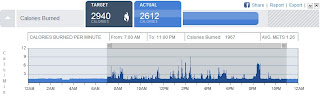 |
| Calories Burned, Day One: In Detail |
At a glance, I fell short of my calorie burn but I rocked the house on exceeding steps and activity.
Day One I love the BodyMedia Fit system. It’s my progress at a glance, no guess work. It’s motivating me to meet my goals and learn more about the dynamics of my body: what fuels it, how it burns calories and its efficiency.
I have been given the BodyMedia Fit kit in order to facilitate an honest review. No other compensation will be received. The opinons are my own and are not influenced by the sponsor. Others experiences may vary.
