According to doctors and physiotherapists, musculoskeletal issues (MSK), like muscle and joint pain, carpal tunnel syndrome, etc., are on the rise among young adults between 20 and 40 years old. More and more young adults are knocking at the door of doctors and pain centers with complaints of back pain, neck pain, shoulder pain, and other issues. This sudden rise in these incidences can be attributed to their sedentary jobs, long working hours, and wrong sitting postures, according to Chart Attack.
However, with physiotherapy, potent prevention techniques, an active lifestyle, and self-care, body pain can be easily managed.
Here are some of the easy ways to deal with body pain caused due to prolonged working hours:
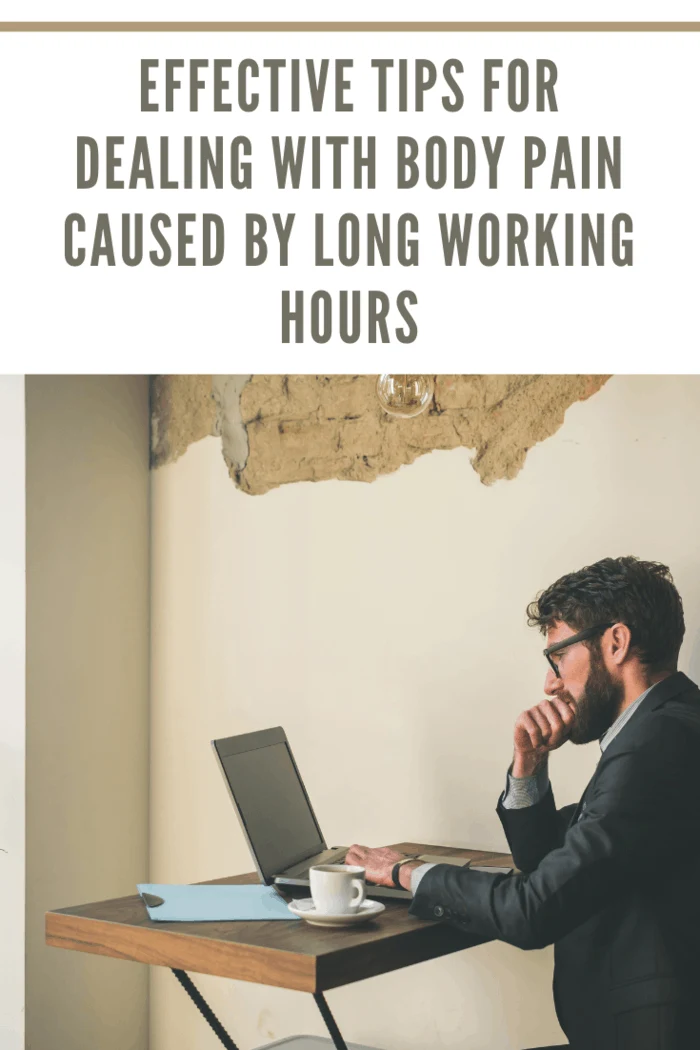
Invest in ergonomic seating
Covid-19 has forced many people to work from home, turning kitchen tables and dining tables into workstations. As people work continuously for hours sans ergonomic office furniture, musculoskeletal issues are making their way into people’s lives, especially back and neck pain.
If you work from home, invest in ergonomic office furniture before falling prey to any musculoskeletal issue. Buy a work desk and an ergonomic chair supporting your back.
Keep your Computer Screen at a Proper Height
Your computer screen should always be at a height where you can comfortably view it without straining your neck and back. If you work on a laptop, tablet, or phone, place the device on a table or a pile of books to ensure that you don’t have to look down.
Position the keyboard and mouse correctly
If you use a separate keyboard and mouse, position them correctly. You should be able to use the keyboard and mouse with your forearms straight. Also, keep your arms close to the side of your body while using the mouse.
Keep your neck straight while Reading.
While typing or doing any other office work, you may have to go back and forth between your computer screen or laptop and a separate document. In this case, instead of keeping that document flat on the table, please attach it to a vertical document holder, or else it will be too much work for your neck, making it vulnerable to pain.
Using an iPad to read the document, use an iPad stand.
Work in a Proper Light
Working with your back towards the window can cause strain in your eyes due to glare or partial retinal adaptation. Furthermore, working facing the window can also be a problem as you will directly face the light. The best position to work is keeping your computer or laptop screen sideways, i.e., the screen should be perpendicular to the window.
Don’t use a very soft wrist Rest
You may feel a good amount of support with a squishy wrist rest, but instead of offering you support, it compresses your tendons and nerves, making you susceptible to carpal tunnel syndrome. Hence, avoid using soft wrist rests to prevent such occurrences in the future.
Support your feet
Just like your neck and back, your feet need to be in the correct position to keep body aches and pains at bay. Place your feet flat on the floor. If they don’t reach the floor, rest your feet on a footrest or cushions.
Letting your feet dangle in the air or pulling them back underneath your chair puts unnecessary strain on your thighs, arrests proper blood flow to the lower legs, and enhances your susceptibility to deep vein thrombosis.
The bottom line
Working long hours in an improper position can lead to body aches and pains. If you are already feeling the physical strain, reach out to a pain management provider for proper management, and follow these tips in mind to prevent further exacerbation of pain.
